Workflow and Editor Access
The Workflow
In EL-CID Online, users process certification requests through the workflow application, referred to simply as "the workflow". Users will access the workflow application through role-based user accounts.
- For actual system use, NTIA users will log into the application using their NTIA active directory username and password (i.e., their computer login).
- When logging into the workflow for training purposes, training user names and passwords may be used:
Questions or concerns regarding EL-CID Online user names, passwords, or the login function should be directed to the EL-CID Online Help Desk.
Editor Access
The Editor is a tool used to edit Standard Spectrum Resource Format (SSRF) documents associated with a certification request. The editor is accessible in three different ways:
- Users can access the Editor from the user dashboard of the EL-CID Online dashboard. The link to editor is in the upper right hand corner of the dashboard.
- The editor will be accessible from the web at this Editor landing page.
- If an SSRF or .cid file has already been attached to a certification request, users can open that file in editor by clicking on the pencil icon next to the document in Explorer.
To access the Editor through the documents page, follow these steps."
- Log into the workflow.
- From the main Requests dashboard, select a specific request from the My Tasks table.
- The task form for that request will open. From the task form, select the Documents link, which is located on the right side of the form.
- When the user clicks on the Documents link, the documents page opens as a separate browser tab.
- To edit certification application documents, select the pencil icon
 highlighted in the image above to access the Editor.
highlighted in the image above to access the Editor.
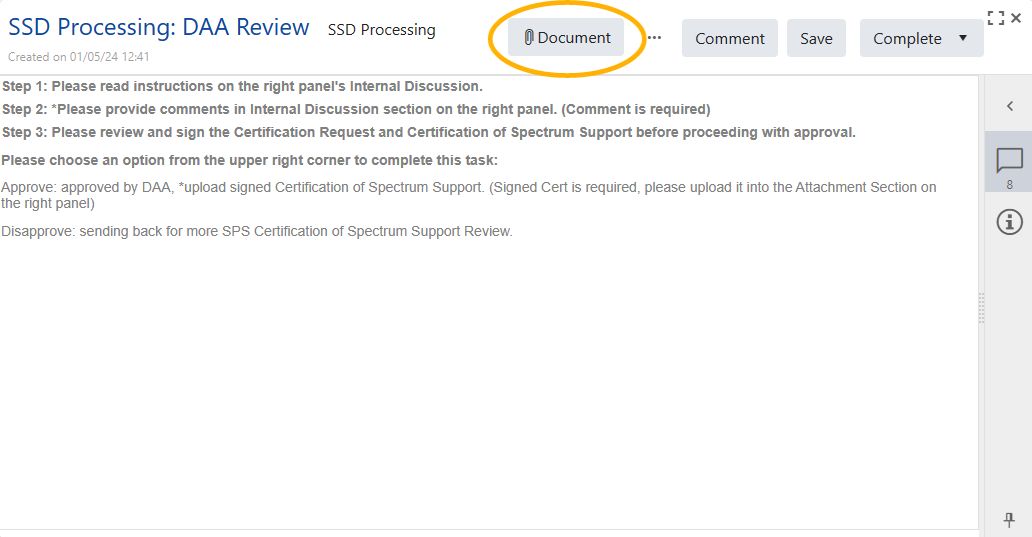
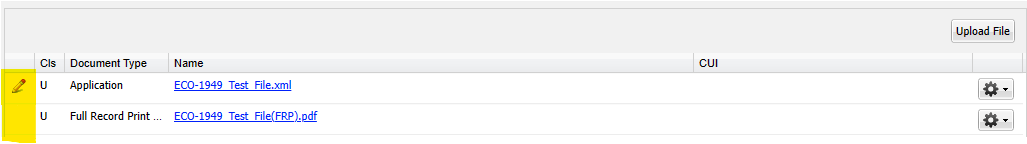
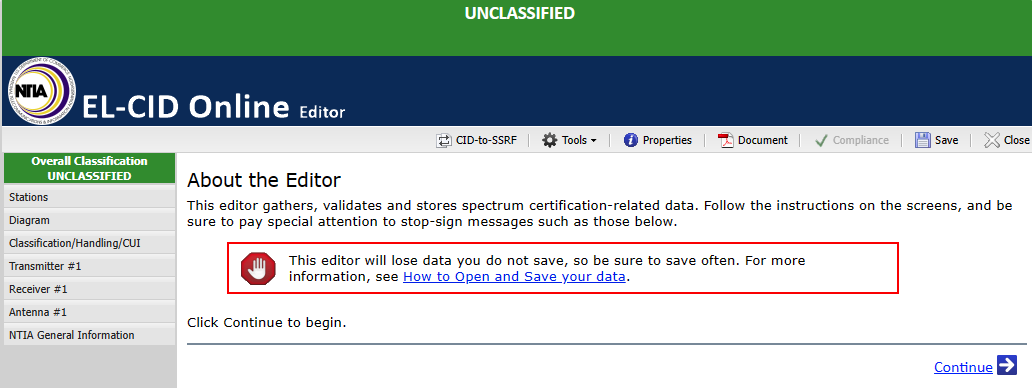
Browser Compatibility
EL-CID Online and the EL-CID Online Help Manual support the following browsers:
- Vendor supported versions of Chrome
- Vendor supported versions of Firefox
- Vendor supported versions of the new Chromium-based Edge browser
Other browsers, such as Internet Explorer may function, but there is no guarantee that all the features will work properly.
The pencil icon ![]() will only appear next to documents that the user is allowed to edit.
will only appear next to documents that the user is allowed to edit.
